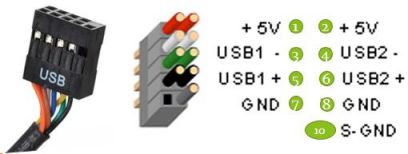This article explains the function of audio and USB cable on the front of the Desktop case. They help to connect and transmit audio and USB signals to the computer.
1. Location, function of Audio and USB cables
Location: located on the inside front panel of the PC case.

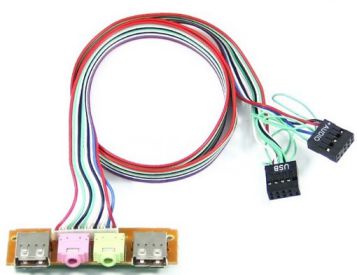
Audio cable: transmit signal for the headphone port (usually green) and the microphone port (usually pink) to the mainboard.
USB cable: transmit signal for USB port to the mainboard.
2. Audio cable
There are 2 types of connectors:
- AC’97 (Intel proposed in 1997)
- HD Audio (Intel proposed in 2004).
- Both include 9 pins and lack the 8th pin.
Audio connector
The audio connector has 9 pins, which are typically labeled F_Audio, H_Audio, and AAFP. It’s simple to plug in and can’t mistake for any other connectors.
3. USB cable
It includes 9 pins: 2 pins with +5V, 4 data pins, 2 GND pins, and 1 NC pin. The USB cable does not have the 9th pin.
USB connector
The USB connector consists of 9 pins, which are typically labeled USB, F_USB, and Front USB. It is very easy to plug in, just avoid confusion with the Front Panel connector.