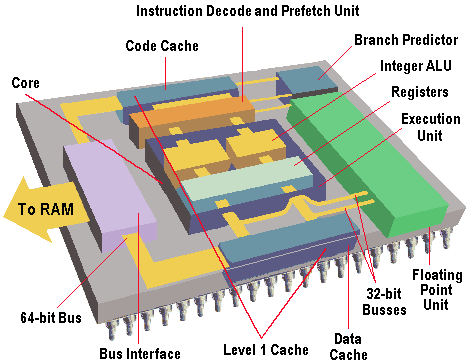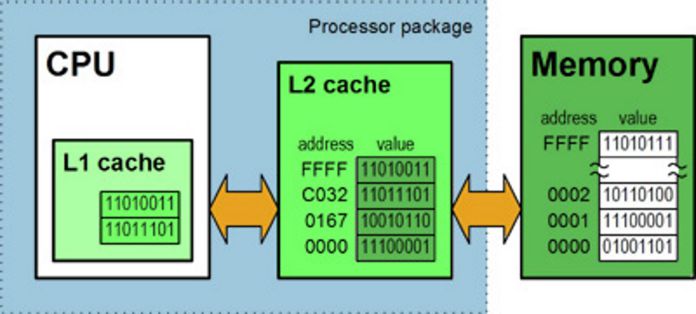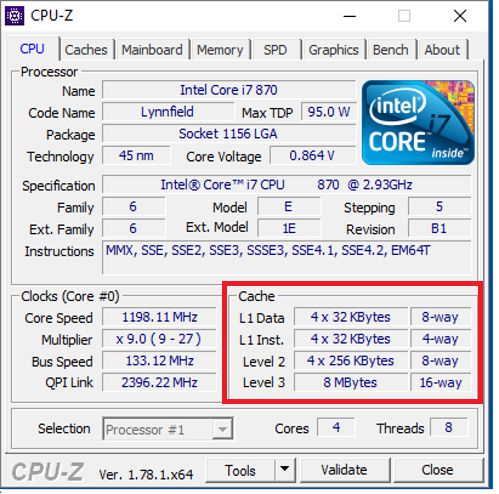1. The structure of the CPU
The CPU is made up of various components.
- Control Unit (CU)
- Arithmetic Logic Unit (ALU)
- Register
- Cache L1
- Cache L2
- Cache L3
- Instruction Decoder
- I/O (Input/Output) Bus
2. Components of CPU
CU – Control Unit
The Control Unit (CU) controls the flow of data through the processor. It is responsible for fetching instructions from memory, decoding them, and executing them by sending signals to other parts of the CPU, such as the Arithmetic Logic Unit (ALU) and the registers.
The CU is essential to the proper functioning of the CPU. Without it, the CPU could not process data effectively and efficiently. The CU acts as the brain of the CPU, directing the flow of data and instructions through the processor.
ALU – Arithmetic Logic Unit
The ALU performs mathematical operations such as addition, subtraction, multiplication, and division and simple logical operations such as AND, OR, XOR, and NOT.
Register
The register is a storage area for temporary information the CPU needs during its operations.
Cache Memory
It has limited storage, and its access speed is similar to the working speed of the CPU.
Cache memory allows the CPU to work continuously without interruptions caused by waiting for data. It is built using static RAM, which is a high-cost technology.
There are three types of cache: L1 (Level 1), L2 (Level 2), and L3 (Level 3):
- L1 (inside the CPU) stores both data and instructions.
- L2 (near L1 cache) contains instructions and data to be executed next.
- L3 (possibly) includes data from RAM or storage devices.
How to check the capacity of your cache memory:
- To check cache memory, you can use CPU-Z software.
- Download CPU-Z from https://www.cpuid.com/softwares/cpu-z.html.
- Open the software and navigate to the cache section to view the size of L1 Data, L1 Inst., Level 2, and Level 3 caches.
Note: CPU-z provides users with real-time information about their computer’s hardware components, including the CPU’s clock speed, voltage, temperature, and utilization. It also displays information about the processor’s architecture, cache, and supported instruction sets, as well as information about the motherboard and memory.