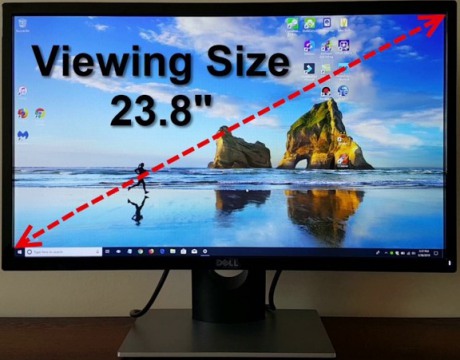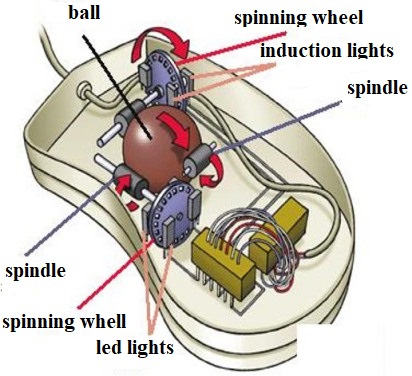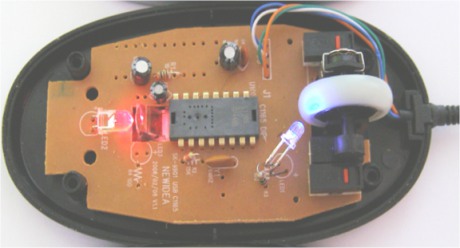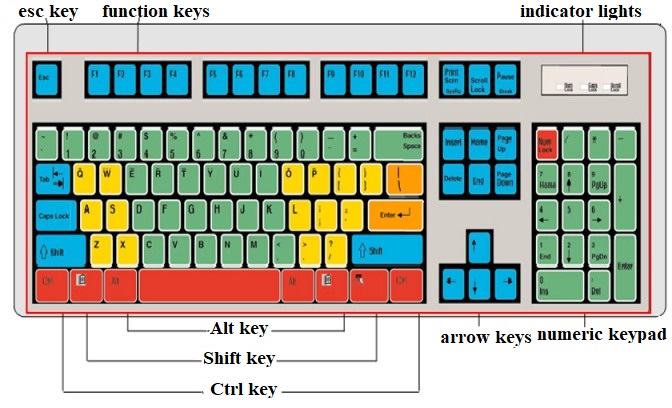How to classify devices on a computer? Devices connected to a computer can be categorized as either internal or external. This article will introduce some common computer peripherals (external devices), such as monitors, mice, keyboards, and printers.
1. Computer monitors
The monitor is a device that displays information visually or as text to help the user interact with the computer. Types of monitors include CRT (Cathode Ray Tube), LED (Light Emitting Diode), LCD (Liquid Crystal Display), and PLASMA. Examples of monitor manufacturers are SAMSUNG, IBM, DELL, LG, and more.
Monitor Specifications
Monitor size: 15/17/19/21 inches and so on, measured diagonally across the monitor (aspect ratio 4:3, 16:9).
Resolution: Refers to the number of horizontal pixels and vertical pixels in a monitor. Each pixel is a unit of monitor size and each pixel is a combination of three colors: Red, Green, and Blue. For example, a resolution of 1024×768 means that the monitor has 1024 pixels horizontally and 768 pixels vertically.
Refresh rate: Indicates the number of frames displayed per second. The standard refresh rates for monitors are 60Hz, 70Hz, and 85Hz.
Response time: This is an essential factor to consider when purchasing a computer monitor. It is the measure of how quickly a monitor can change the color of its pixels from black to white or from one shade of gray to another. This measurement is typically given in milliseconds (ms).
2. Computer mouse
A mouse is a tool to control and work with computers. It works by using symbols on the monitor that correspond to the movements of the mouse.
There are two types of computer mouse based on their data transmission environment: wired and wireless. A wireless mouse sends signals to the computer through a receiver/transmitter, which can use Bluetooth, RFID (radio waves), radio signals, infrared rays, or other methods.
There are two types of computer mouse: trackball mouse and optical mouse.
Trackball mouse
The mouse has a ball at the bottom that can touch a flat surface and roll in different directions. There are two spindles in contact with the ball and two light sensors that determine the direction and speed of rotation. An electronic circuit decodes the signal and sends the mouse’s coordinates to the mainboard.
Optical mouse
An optical mouse has a micro-capture device that records the surface where the user moves the mouse. The mouse’s processor compares the images to determine the mouse’s coordinates, then sends them to the mainboard.
The article Back Panel covers the connection port options for a mouse, which include:
- Serial port
- PS/2
- USB
3. Computer keyboard
The computer keyboard is used to input data into the computer. It can also control the computer through key combinations instead of a mouse. The keyboard has four main areas: function keys, character keys, number keys, and control keys.
The keyboard can be connected via two ports: PS/2 and USB. For more information, you can check out the article Back Panel.
4. Computer printer
A printer is a device that creates a hard copy of graphics or text, typically on paper. There are various types of printers, including dot matrix and inkjet printers. Some manufacturers of printers include HP, Canon, and Epson.
To connect a printer to a computer, you can use a USB or Wi-Fi connection. Alternatively, you can network the printer to allow multiple users to access it. The user can choose various settings such as paper type, print quality, and color options when printing.