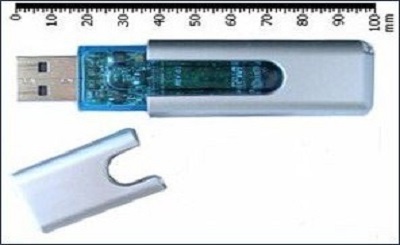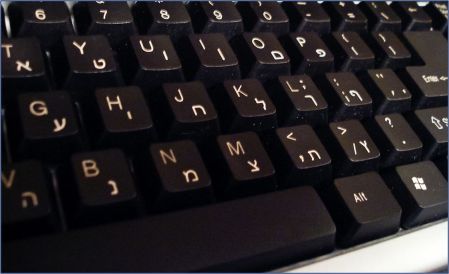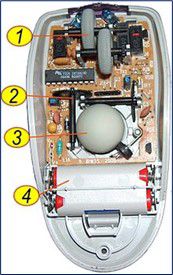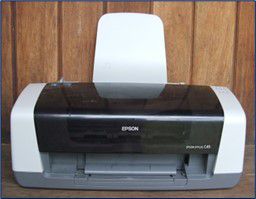1. Lesson objectives
- Review disassembling and assembling a Desktop computer
- Identify and understand the basic specifications of peripherals
2. Instruments of preparation
Each student prepares the following tools:
Main tools:
- 01 Desktop computer
- 01 screwdriver
- 01 screw box
Support tools:
- 01 computer cleaning brush
- 01 cleaning cloth
3. Some common peripherals
Hard Disk Drive (HDD)
– A Hard Disk Drive (HDD) is a device that stores and retrieves digital data using magnetic storage. It does this with one or more rapidly rotating platters coated with magnetic material.
– Specifications:
- Manufacturer
- Storage capacity
- Read/write speed
CD/DVD drive
– An optical drive is a device that reads optical discs. It uses a laser beam to read the surface of the disc, which is then decoded into a signal. CD/DVDs are types of optical discs.
– Specifications:
- Manufacturer
- Read/write speed
Floppy disk drive (FDD)
– A floppy disk drive is a device that reads floppy disks. This storage device is seldom used nowadays.
– Specifications:
- Manufacturer
- Read/write speed
Monitor
– A computer monitor is a device that is connected to a computer and its main function is to display information to the user and allow for communication between the user and the computer.
– Specifications:
- Monitor size
- Resolution
- Connector
USB
– A USB is a device for storing data that uses flash memory and is integrated with a Universal Serial Bus (USB) interface.
– Specifications:
- Storage capacity
- Read/write speed
Keyboard
– A computer keyboard is an input device that resembles a typewriter keyboard. It is made up of buttons or keys that function as either mechanical levers or electronic switches.
– Specifications:
- How many keys
- Port to connect to Desktop mainboard
Computer mouse
– A computer mouse is a computer peripheral device used to control and work with the computer.
– Specifications:
- Manufacturer
- Port to connect to Desktop mainboard
Printer
– Printer is a device used to display various materials of pre-composed or pre-designed content.
– Specifications:
- Manufacturer
- Port to connect to Desktop mainboard
4. Requirement of practice
- Every student will receive practical tools.
- Disassemble and assemble the Desktop computer step by step and follow the regulations.
- Identify common peripherals of the Desktop computer.
- Complete the practice sheet for lesson 07.
- You are required to take pictures and record videos for documentation.
5. Practice sheet
Each student downloads the practice sheet here, photographs it, and brings it along when practicing.