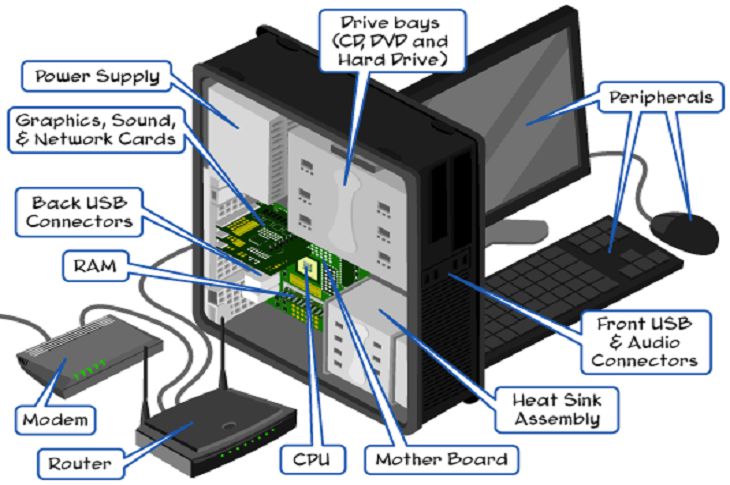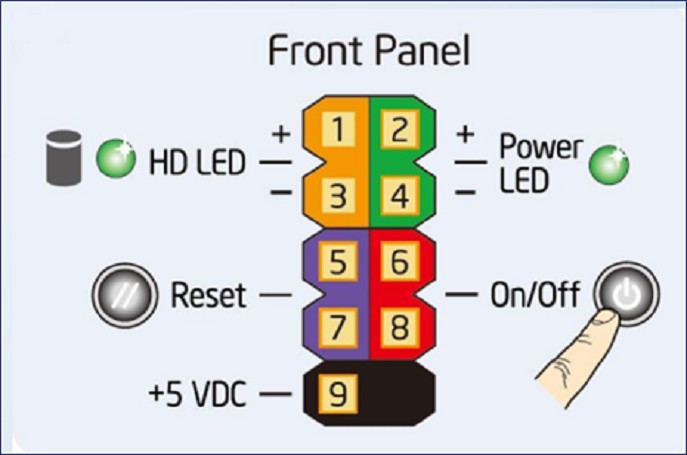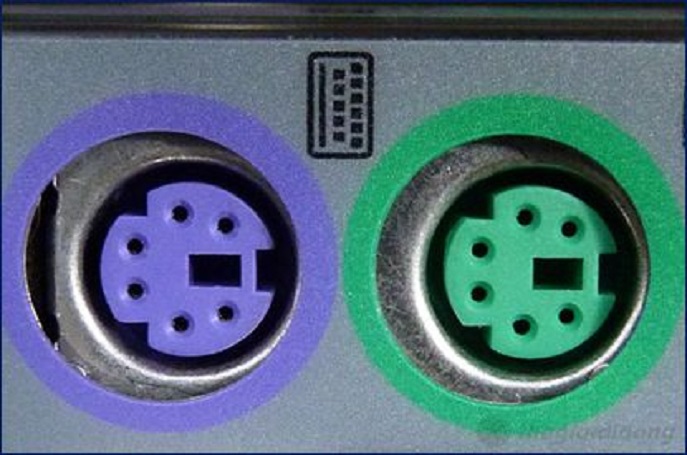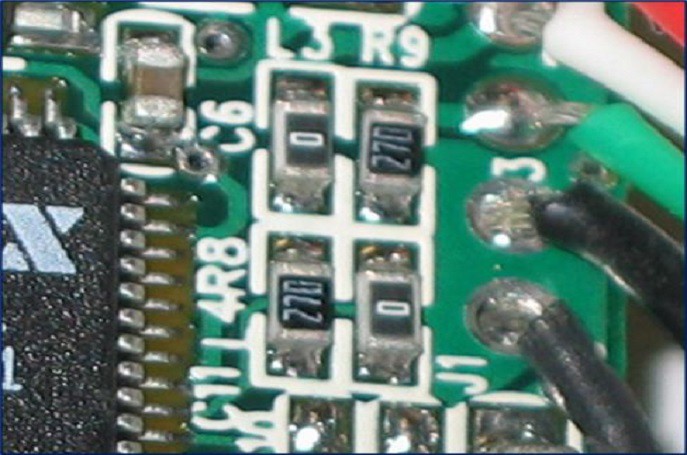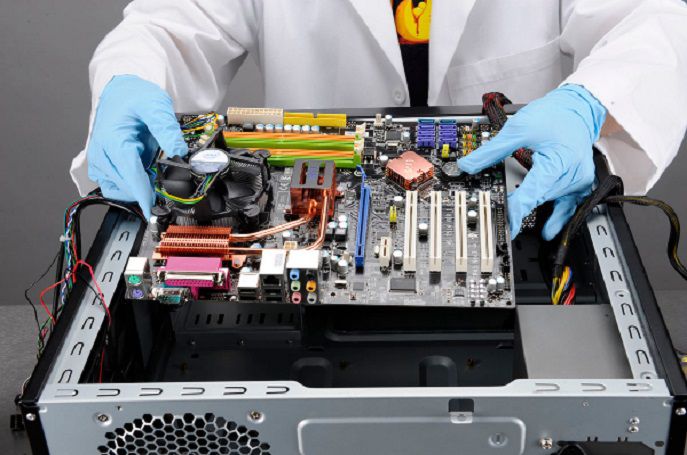1. Subject summary The subject of Computer Hardware Practice covers the following main topics: 2. Subject content 2.1. How to take apart and rebuild a …
Subject: Computer Hardware Practice
– How to take apart and rebuild a desktop computer
– Understanding the specifications of computer components
– Partitioning the hard disk drive and installing software on the computer
Steps to disassemble a computer
Disassembling a computer can be a daunting task, but it can also be necessary for repairs or upgrades. In this article, we will learn how …
How to connect the Front Panel connectors to the motherboard
1. Lesson objectives 2. Instruments preparation Each student prepares the following tools: Main tools: Support tools: 3. Front Panel cables The Front Panel cables are …
Recognizing components of the motherboard – Part 1
1. Lesson objectives 2. Instruments preparation Each student prepares the following tools: Main tools: Support tools: 3. Components of the motherboard 3.1. Important components Central …
Recognizing components of the motherboard – Part 2
1. Lesson objectives 2. Instruments preparation Each student prepares the following tools: Main tools: Support tools: 3. Components of the motherboard 3.1. Ports, slots, and …
How to test the ATX power supply for the computer
1. Lesson objectives 2. Instruments preparation Each student prepares the following tools: Main tools: Support tools: 3. How to test a power cord – Assuming …
Specifications of some common peripherals
1. Lesson objectives 2. Instruments of preparation Each student prepares the following tools: Main tools: Support tools: 3. Some common peripherals Hard Disk Drive (HDD) …
In-class exam: Identify and disassemble components of a Desktop
1. Lesson objectives This is a test to disassemble and identify the desktop computer’s components. 2. Instruments of preparation Each student prepares the following tools: …
Practice typing with 10 fingers and install some common software
1. Lesson objectives – Teach students proper typing techniques using all 10 fingers. – Practice typing to improve your speed and accuracy. – Guide students …
Create virtual machines with VMware Workstation
1. What is a virtual machine? A virtual machine is a program that emulates a computer system. It operates based on the architecture and hardware …