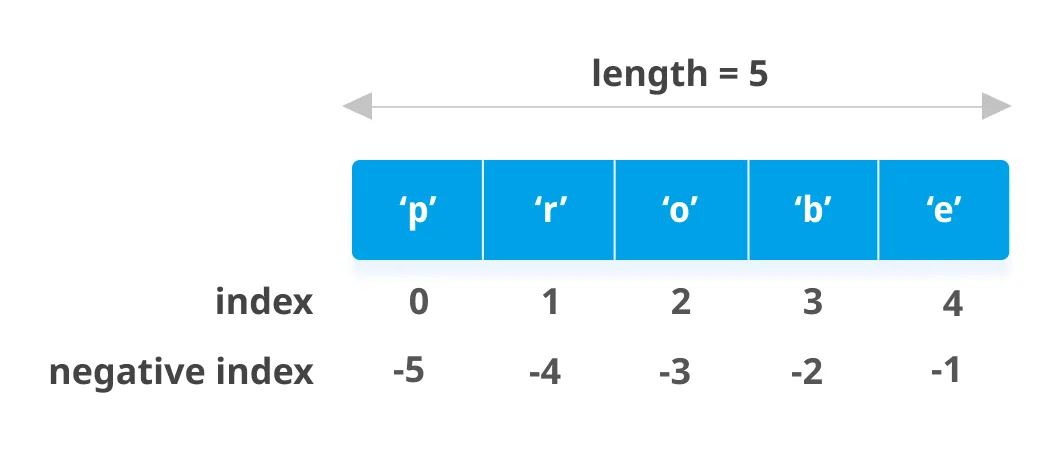The Lists data structure in Python is similar to dynamic arrays in C++ or Java. A list can contain elements of any data type such as integer, float, String, etc. To be more precise, a list can include any type of object. In Python, we can easily add or remove elements in a list.
1. Creating a List data structure in Python
A List data structure in Python is created by using the square bracket []. Example:
# Creating a blank List
List = []
print("Blank List: ")
print(List)
# Creating a List of numbers
List = [10, 20, 14]
print("List of numbers: ")
print(List)
# Creating a List of strings
List = ["John", "Marry", "Kane"]
print(List)
# Creating a Multi-Dimensional List
# (By Nesting a list inside a List)
List = [['John', 'Marry'], ['Kane']]
print("Multi-Dimensional List: ")
print(List)
# Creating a List with mixed data types
List = [1, "Hello", 3.4]
print("List with mixed data types: ")
print(List)Output
Blank List:
[]
List of numbers:
[10, 20, 14]
['John', 'Marry', 'Kane']
Multi-Dimensional List:
[['John', 'Marry'], ['Kane']]
List with mixed data types:
[1, 'Hello', 3.4]The Lists in Python can contain duplicate elements
List = [1, 1, 4, 4, 3, 3, 3, 6, 5]
print("List with the use of Numbers: ")
print(List)
List = [1, 2, 'Gochocit', 4, 'Hello', 6, 'Gochocit']
print("List with the use of Mixed Values: ")
print(List)Output
List with the use of Numbers:
[1, 1, 4, 4, 3, 3, 3, 6, 5]
List with the use of Mixed Values:
[1, 2, 'Gochocit', 4, 'Hello', 6, 'Gochocit']2. Size of a List in Python
Python provides the len() function to help get the number of elements (size) of a list.
num_List = [1, 1, 4, 4, 3, 3, 3, 6, 5]
print("Size of num_List: ")
print(len(num_List))
mixed_List = [1, 2, 'Gochocit', 4, 'Hello', 6, 'Gochocit']
print("Size of mixed_List: ")
print(len(mixed_List))Output
Size of num_List:
9
Size of mixed_List:
73. Accessing elements in a List
The elements in a list are indexed in order. The index is an integer and starts with 0. If the list has 5 elements then the index will be from 0 to 4. Based on the index, we can access each element in the list.
my_list = ['g', 'o', 'c', 'h', 'o', 'c', 'i', 't']
# first item
print(my_list[0]) # g
# third item
print(my_list[2]) # c
# fifth item
print(my_list[4]) # o
# Nested List
n_list = ["Hello", [2, 0, 1, 5]]
# Nested indexing
print(n_list[0][1]) # e
print(n_list[1][3]) # 5If you access an index that is not within the index range of the list, it will cause an IndexError. If the index is not of type integer, it will cause a TypeError.
my_list = ['g', 'o', 'c', 'h', 'o', 'c', 'i', 't']
#IndexError: list index out of range
print(my_list[15])
#TypeError: list indices must be integers or slices, not float
print(my_list[4.0])The index of a list can also be a negative integer. The index of -1 is the last element’s position in the list.
# Negative indexing in lists
my_list = ['p','r','o','b','e']
# last item
print(my_list[-1])
# fifth last item
print(my_list[-5])Output
e
pWe can access a range of adjacent elements in a list using the slicing operator (:).
my_list = ['g', 'o', 'c', 'h', 'o', 'c', 'i', 't']
# elements from index 2 to index 4
print(my_list[2:5])
# elements from index 5 to end
print(my_list[5:])
# elements beginning to end
print(my_list[:])Output
['c', 'h', 'o']
['c', 'i', 't']
['g', 'o', 'c', 'h', 'o', 'c', 'i', 't']4. Changing, Adding, and Deleting Elements in a List
4.1. Changing Elements in a List
Use the assignment operator = to change elements in a list or insert elements into a list.
my_list = [2, 'it', 'hello', 8, 1]
# change the 1st item
my_list[0] = 'Gochocit'
print(my_list)
# change 2nd to 4th items
my_list[1:4] = [3, 5, 'good']
print(my_list)
# insert items into List
my_list[2:2] = ['John', 'Marry', 'Kane']
print(my_list)Result
['Gochocit', 'it', 'hello', 8, 1]
['Gochocit', 3, 5, 'good', 1]
['Gochocit', 3, 'John', 'Marry', 'Kane', 5, 'good', 1]4.2. Adding Elements to a List
Using the append() Function
Add an element, a list, or a tuple to the end of a list.
# Creating a blank List
List = []
print("Initial blank List: ")
print(List)
# Addition of Elements in the List
List.append(1)
List.append(2)
List.append(4)
print("List after Addition of Three elements: ")
print(List)
# Adding elements to the List using Iterator
for i in range(1, 4):
List.append(i)
print("List after Addition of elements from 1-3: ")
print(List)
# Adding Tuples to the List
List.append((5, 6))
print("List after Addition of a Tuple: ")
print(List)
# Addition of List to a List
List2 = ['Gochocit', 'Hello']
List.append(List2)
print("List after Addition of a List: ")
print(List)Result
List after Addition of Three elements:
[1, 2, 4]
List after Addition of elements from 1-3:
[1, 2, 4, 1, 2, 3]
List after Addition of a Tuple:
[1, 2, 4, 1, 2, 3, (5, 6)]
List after Addition of a List:
[1, 2, 4, 1, 2, 3, (5, 6), ['Gochocit', 'Hello']]We can use the insert() Function
Insert elements at the specified index in a list.
# Creating a List
List = [1,2,3,4]
print("Initial List: ")
print(List)
# Addition of Element at specific index
List.insert(3, 12)
List.insert(0, 'Gochocit')
print("List after performing Insert Operation: ")
print(List)Result
Initial List:
[1, 2, 3, 4]
List after performing Insert Operation:
['Gochocit', 1, 2, 3, 12, 4]Using the extend() Function
Add multiple elements to the end of a list.
# Creating a List
List = [1, 2, 3, 4]
print("Initial List: ")
print(List)
# Addition of multiple elements to the List at the end
List.extend([8, 'Gochocit', 'Hello'])
print("List after performing Extend Operation: ")
print(List)Result
Initial List:
[1, 2, 3, 4]
List after performing Extend Operation:
[1, 2, 3, 4, 8, 'Gochocit', 'Hello']We can use the + and * operators
The + operator helps to concatenate two lists. The * operator helps to repeat a list with a specified number of times.
num_list = [1, 3, 5]
#Operator +
print(num_list + [9, 7, 5])
#Operator *
print(["it"] * 3)Result
[1, 3, 5, 9, 7, 5]
['it', 'it', 'it']4.3. Deleting Elements in a List
We can delete one or more elements in a list by using the del keyword. In addition, we can also delete the entire list with the del keyword.
my_list = [2, 'it', 'hello', 8, 1, 3, 5]
# delete one item
del my_list[2]
print(my_list)
# delete multiple items
del my_list[1:5]
print(my_list)
# delete the entire list
del my_list
# Error: List not defined
print(my_list)Result
[2, 'it', 8, 1, 3, 5]
[2, 5]
Traceback (most recent call last):
File "c:\python-examples\example.py", line 15, in <module>
print(my_list)
NameError: name 'my_list' is not definedUsing the remove(), pop(), and clear() Functions
The remove() function helps to remove an element from a list. The pop() function helps to remove the last element in a list if no index argument is passed. The clear() function helps to remove the entire list.
my_list = [2, 'it', 'hello', 8, 1, 3, 5]
my_list.remove('it')
# Output: [2, 'hello', 8, 1, 3, 5]
print(my_list)
# Output: 'hello'
print(my_list.pop(1))
# Output: [2, 8, 1, 3, 5]
print(my_list)
# Output: '5'
print(my_list.pop())
# Output: [2, 8, 1, 3]
print(my_list)
my_list.clear()
# Output: []
print(my_list)Result
[2, 'hello', 8, 1, 3, 5]
hello
[2, 8, 1, 3, 5]
5
[2, 8, 1, 3]
[]We can also delete elements in a list by assigning an empty list to the list.
my_list = [2, 'it', 'hello', 8, 1, 3, 5]
my_list[2:3] = []
# Output: [2, 'it', 8, 1, 3, 5]
print(my_list)
my_list[2:5] = []
# Output: [2, 'it', 5]
print(my_list)Result
[2, 'it', 8, 1, 3, 5]
[2, 'it', 5]