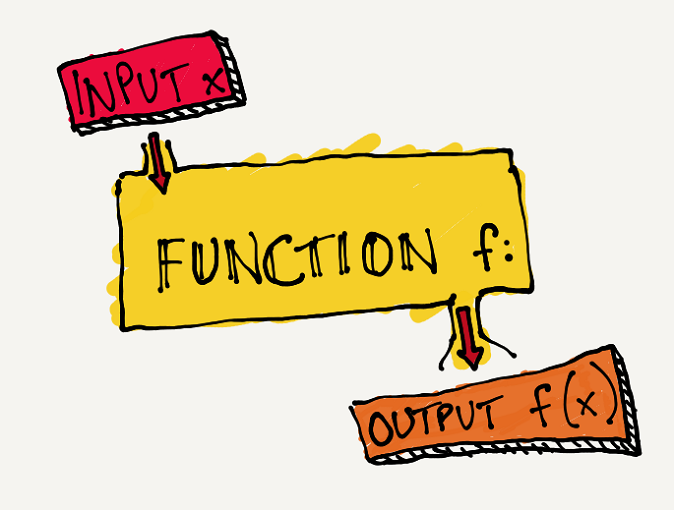1. Definition of a Function in Python
A function in Python is a named block of code that takes input and produces output. The function solves a specific problem for the main program. The function can be called multiple times with different parameters.
Example:
def welcomeGochocit():
print("Hi all, Welcome to Gochocit.com!")
welcomeGochocit()Result
Hi all, Welcome to Gochocit.com!2. Building and Calling a Function in Python
The syntax for building a function in Python:
def function_name(parameters):
"""docstring"""
statement(s)
return expression- Use the def keyword to declare and define a function.
- function_name is the name of the function. Function names follow the rules for naming identifiers.
- parameters are input values that are passed into a function. These parameters are not always required, and may or may not be present.
- The end of the function declaration line is the colon (:).
- The function body starts with indentation.
- You can use docstring to describe the function’s functionality. The docstring in the function body may or may not exist.
- Within the function body, there may be many statements. Each statement starts with an indentation.
- A function may return a value with the return statement. But not all functions necessarily have a return statement.
def sum(a, b):
"""Plus a and b"""
c = a + b
return cIn the example above, the function name is sum with parameters a and b. The docstring is “””Plus a and b”””. This sum function is simple, so it only has one line of code which is c = a + b. The function returns a value with the statement return c.
Calling a Function in Python
To call a function, we just need to use the function name and pass the appropriate parameters.
def sum(a, b):
"""Plus a and b"""
c = a + b
return c
num1 = 1
num2 = 9
s = sum(num1, num2)
print("sum = ", s)Result
sum = 10Note: Functions must always be defined before calling them, otherwise an error will occur.
Example:
hello()
def hello():
print("Hello all!")Result
NameError: name 'hello' is not defined.3. Return the Type of a Function in Python
The return statement helps to return one or more values from the function. Example:
def myFunction1():
val = 5.9
return val
a = myFunction1()
print("#Result of myFunction1")
print("a = ", a)
def myFunction2():
a = list(range(0, 5))
b = 10
return a, b, 9
x, y, z = myFunction2()
print("#Result of myFunction2")
print("x = ", x)
print("y = ", y)
print("z = ", z)Result
#Result of myFunction1
a = 5.9
#Result of myFunction2
x = [0, 1, 2, 3, 4]
y = 10
z = 9In the above example, we see that a function can return multiple values with the return statement. Each value is separated by a comma (,).
In some cases, the return statement is used to exit the function. Example:
def absoluteFunction(num):
"""This function returns the absolute
value of the entered number"""
if num >= 0:
return num
else:
return -num
print("#Result of absoluteFunction")
print(absoluteFunction(1))
print(absoluteFunction(-5))
def myFunction(num):
if(num<=0):
print("num must be greater than 0")
return
num = num * 5
print(num)
print("#Result of myFunction with num > 0")
myFunction(9)
print("#Result of myFunction with num <= 0")
myFunction(-1)Result
#Result of absoluteFunction
1
5
#Result of myFunction with num > 0
45
#Result of myFunction with num <= 0
num must be greater than 0In the above example, the absoluteFunction function has a return statement that both return a value to the function and exits the function. The myFunction function has a return statement that only exits the function without returning a value to the function.
4. Nested Functions in Python
Python allows you to define a function inside another function. We call them inner functions or nested functions. Example:
def outerFunction(year):
name = 'Gochocit.com'
msg = 'Happy New Year'
#define an inner function
def innerFunction():
print(name, ", ", msg, ' ', year, ' to everyone!', sep='')
#call inner function
innerFunction()
y = 2022
outerFunction(y)Result
Gochocit.com, Happy New Year 2022 to everyone!Inner functions can access variables in the outer function.