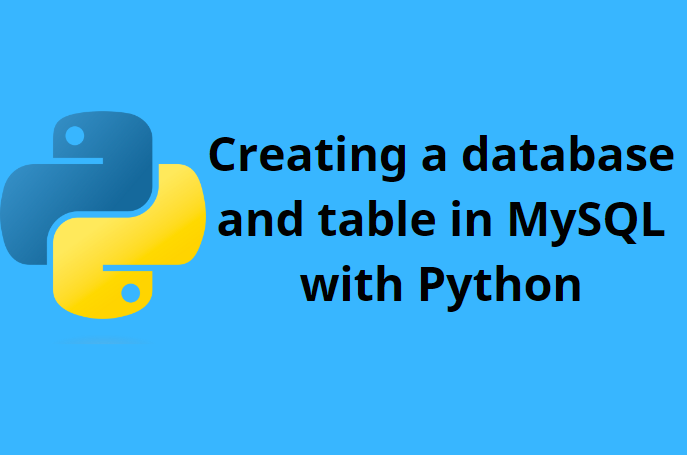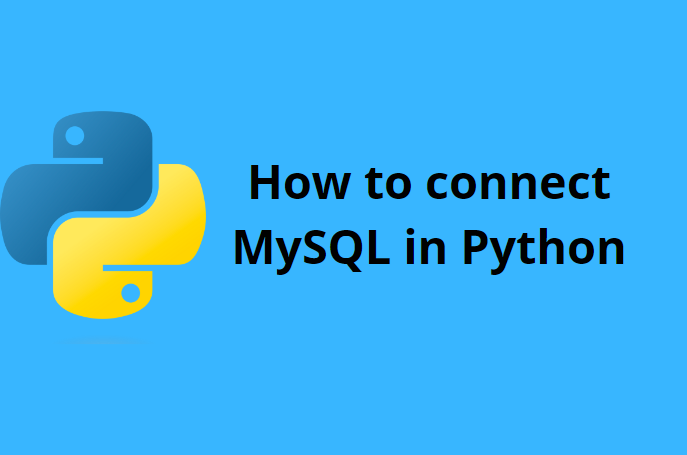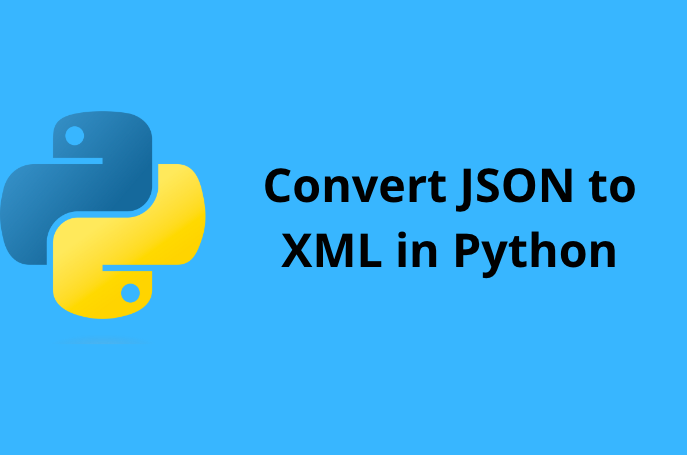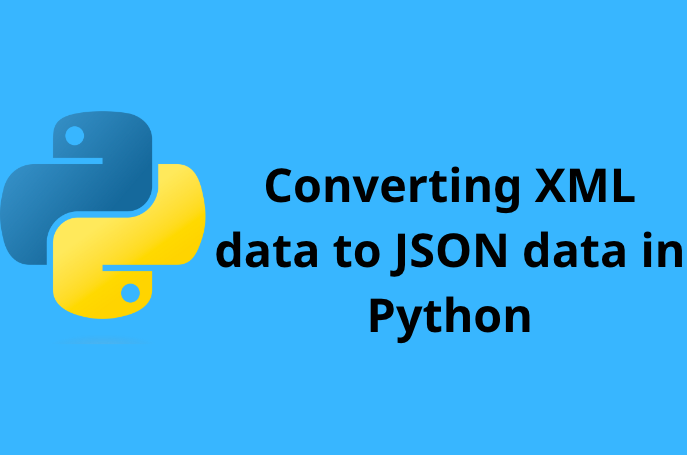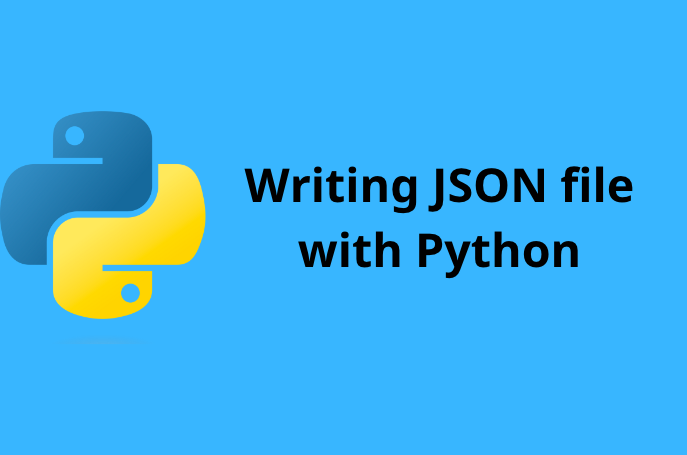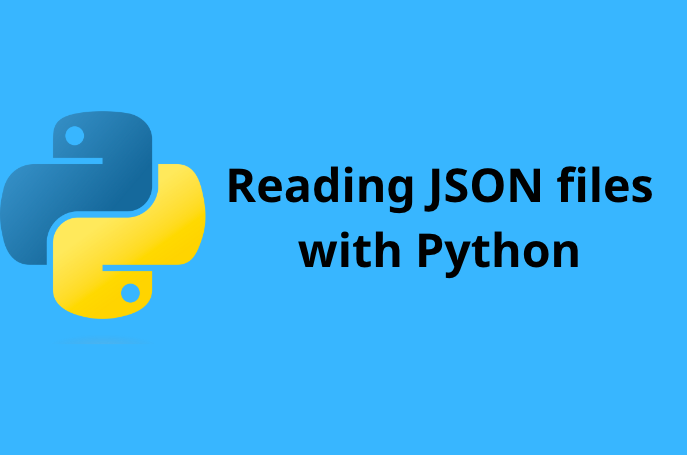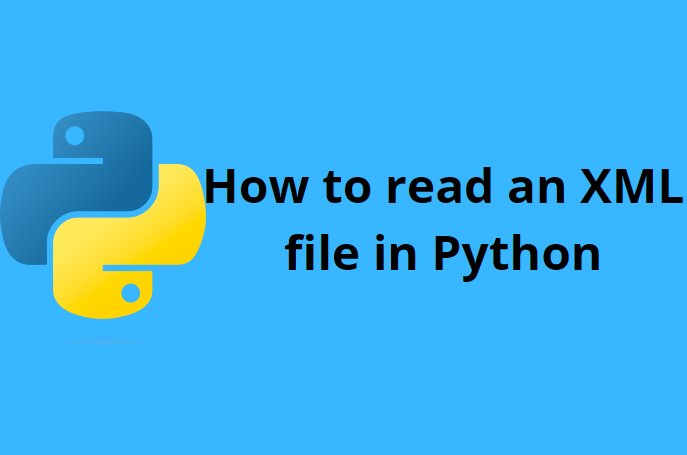To learn this lesson effectively, you will need to understand how to connect MySQL to Python. You can refer to the article How to connect …
How to connect MySQL database in Python
1. MySQL Database Management System MySQL is a relational database management system that is open-source and free. It was developed by Oracle and is written …
Convert JSON to XML in Python
XML and JSON are the two most commonly used data formats today. In Python, we can convert between these two data formats. This article will …
Convert XML to JSON in Python
Two common data formats today are XML and JSON. In Python, we can convert between these two data formats. This article will use the xmltodict …
How to Write a JSON File in Python
Before reading this article, you should read How to Read a JSON File in Python to understand the basic concept of JSON and how to …
How to Read a JSON File in Python
1. What is JSON (JavaScript Object Notation)? JSON (JavaScript Object Notation) is a data format originating from the JavaScript language. Data in JSON is mainly …
How to Write an XML File in Python
Before reading this article, you should read the article Read XML file with Python to understand the basic concepts of XML and how to read …
How to Read an XML file in Python
1. What is XML? XML stands for eXtensible Markup Language. XML is frequently utilized for organizing, storing, and transmitting data between various systems. It follows …
Using Directory in Python
To manage a large number of files in a program, it is necessary to organize them into directories for easy management. A directory can contain …
Write, Create, and Delete a File in Python
1. How to write a file in Python To write data to an existing file, we can open the file with the open() function with …